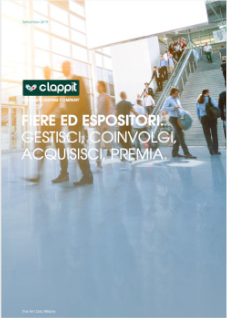
Discover the potential of Clappit
Accreditation, ticketing, fairs and passes management. Download our brochure and discover how we can help you engage and reward your audience.
Download the brochure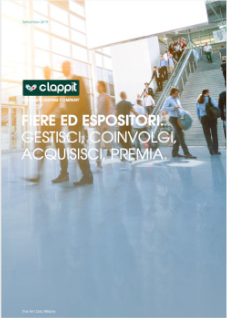
Accreditation, ticketing, fairs and passes management. Download our brochure and discover how we can help you engage and reward your audience.
Download the brochure